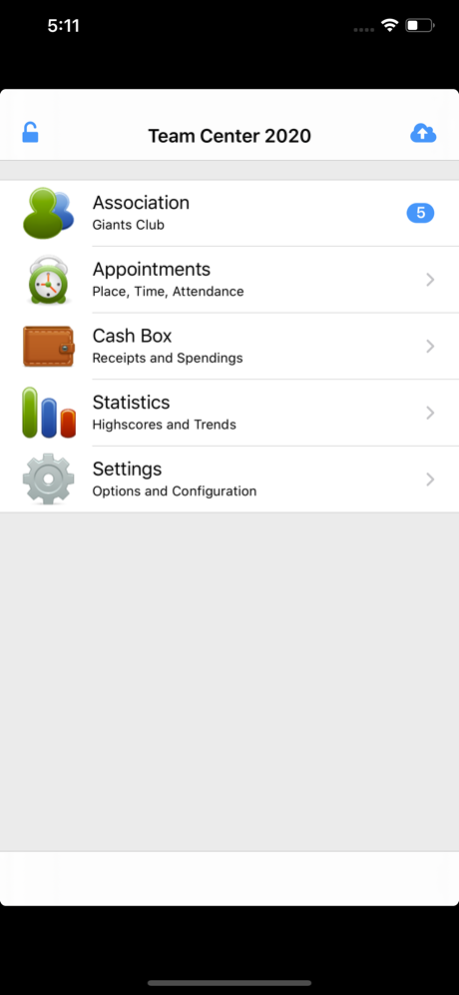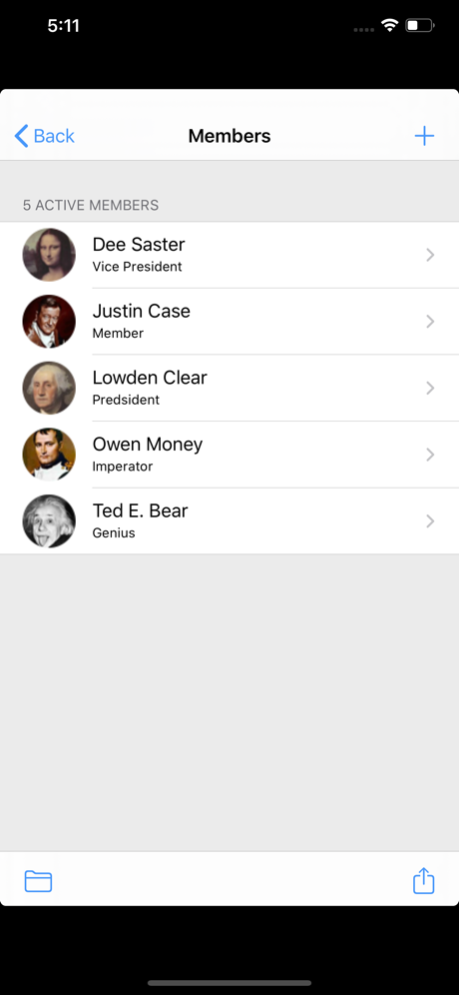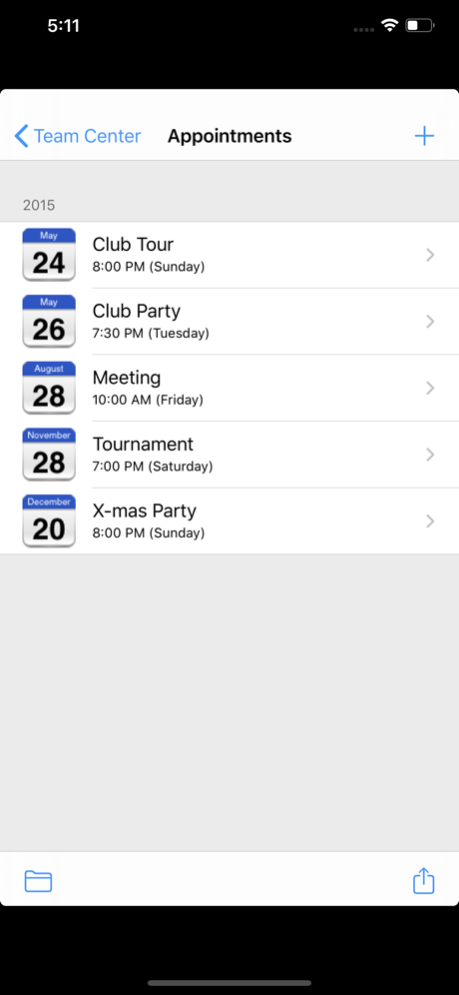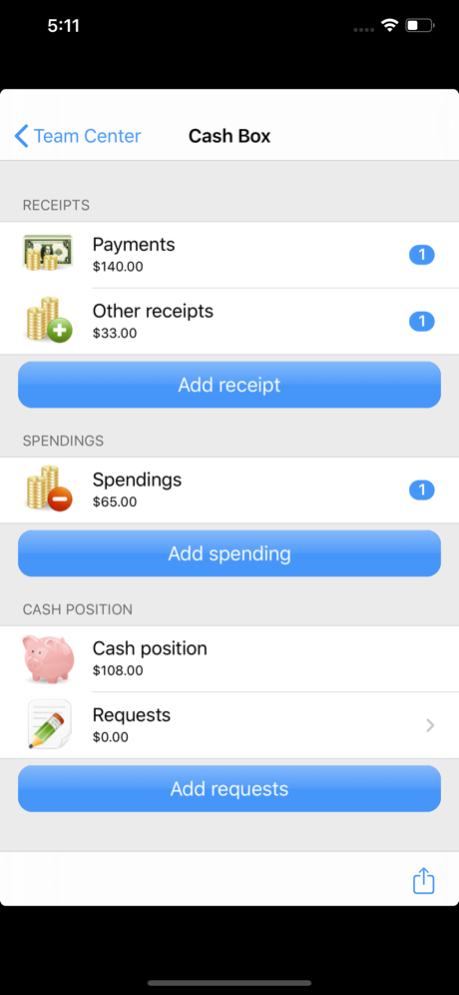Team Center 5.3.3
Continue to app
Paid Version
Publisher Description
Team Center allows you to manage your club, sports team or membership association on your mobile device. Configure your payment catalog, save all your club members including their photos, manage appointments, payments, spendings etc.
Team Center supports English, German, French, Italian, Spanish and Dutch language, international date and time formats and any currency.
Highlights:
- Member management including photos from your iPhone photo gallery
- Management of multiple associations
- Import of members from the iPhone address book
- Import of member lists from CSV files
- Manage all kinds of payments, receipts and spendings per year
- Freely addable member fields
- Upload your individual club logo
- Configurable catalog of payments with defined amounts per type
- Cash box for overview of receipts and spendings
- Appointment schedule including recurring series and attendance lists
- iCloud backups
- Excel/CSV export functions
- Sending invitations, appointment overviews and payment confirmations via e-mail or SMS
- Detailed overview of all payments per club member
- Entering and sending of appointments' minutes
- Sound effects
- Lock functions to avoid unauthorized access or entries
- Notifications for appointments and requests
- Statistics
For sending SMS Team Center will use the mobile operator of your iPhone. The costs of the SMSs will be charged by your mobile operator under the terms of your current text messaging plan.
Mar 23, 2020
Version 5.3.3
Dark Mode
About Team Center
Team Center is a paid app for iOS published in the Office Suites & Tools list of apps, part of Business.
The company that develops Team Center is Hippenschmitt. The latest version released by its developer is 5.3.3.
To install Team Center on your iOS device, just click the green Continue To App button above to start the installation process. The app is listed on our website since 2020-03-23 and was downloaded 3 times. We have already checked if the download link is safe, however for your own protection we recommend that you scan the downloaded app with your antivirus. Your antivirus may detect the Team Center as malware if the download link is broken.
How to install Team Center on your iOS device:
- Click on the Continue To App button on our website. This will redirect you to the App Store.
- Once the Team Center is shown in the iTunes listing of your iOS device, you can start its download and installation. Tap on the GET button to the right of the app to start downloading it.
- If you are not logged-in the iOS appstore app, you'll be prompted for your your Apple ID and/or password.
- After Team Center is downloaded, you'll see an INSTALL button to the right. Tap on it to start the actual installation of the iOS app.
- Once installation is finished you can tap on the OPEN button to start it. Its icon will also be added to your device home screen.